Comet 4c - Texture Baking - Navigator's Station
23/01/11 16:20

The last area to be finished in the cockpit is the flight navigator’s station. The modelling was done some time ago, see Navigator’s Station; this new work is a refinement to provide the lighting effects shown in earlier posts.
I’m about 2/3 through the process of unwrapping the navigator’s station. Unwrapping is essential before I use ray-tracing to bake highlights and shadows to the texture map, but what is unwrapping?
Imagine unwrapping a present and laying the paper out flat, or unfolding a cardboard box into the original shape cut from a flat sheet of card. In exactly the same way, 3D skins can be flattened onto a 2D texture so that nothing overlaps. The result is known as the “texture map” or “UV map”.
Regular shapes are handled very well in AC3D. One selects the component and opens the Texture Coordinate Editor. Some shapes are best dealt with by mapping each surface or elevation one at a time, and positioning the mapped versions individually. The buttons on the left hand side of the Texture Coordinate Editor do this very well. Other shapes are a one-click operation, using the “UV Map” function.
In this example, a circuit breaker is a cylinder capped at one end. The conventional AC3D view is shown on the left, and the Texture Coordinate Editor on the right, with the UV Map panel open. Notice that the temporary texture is a grid, which helps me to align things neatly, to spot gaps as the texture gets full, and to check progress with the finished model.
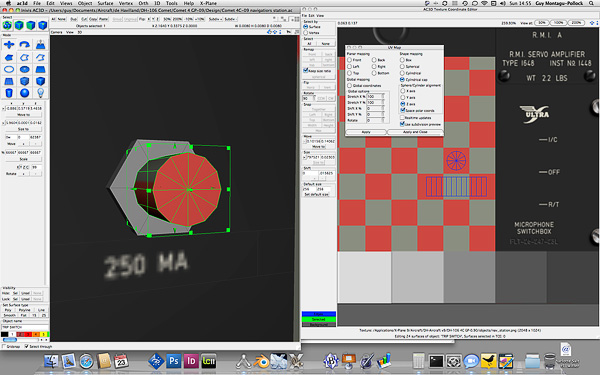
For the function to work correctly, the component must be aligned with either the X, Y or Z axis, and not at an angle to it. Therefore it’s a good idea to keep notes on installed angles in case you ever need to change or edit an assembly.
The UV Map panel has a number of options. In most situations, “Cylindrical” or “Cylindrical cap” gives a good result, and this is true for boxes as well as cylinders. You will see in the close-up that the object is represented in blue on the UV map, and has been separated into the cap and the uncurled wall of the cylinder.
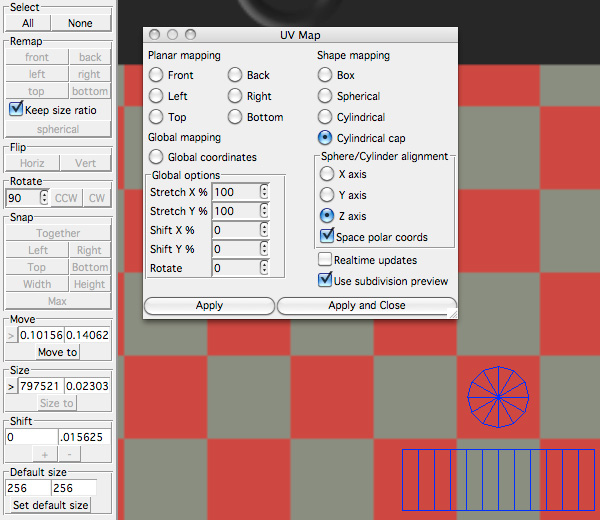
Although I find AC3D faster for regular shapes, Blender copes much better with complex ones, and I often swap components to and fro. The example of a bent pipe would be difficult to deal with in AC3D. Again, the regular view is on the left and the UV map on the right.
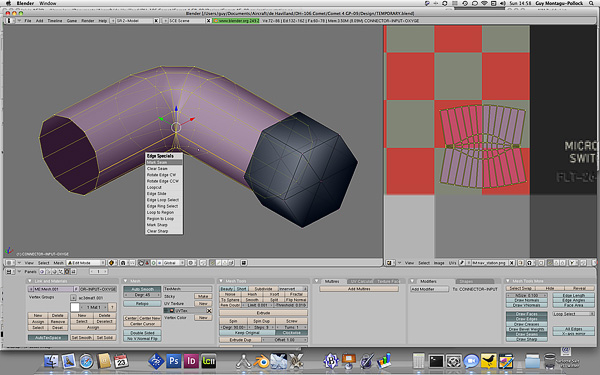
With blender, one can choose a seam by selecting vertices, and mark it by pressing [ctrl] + E.
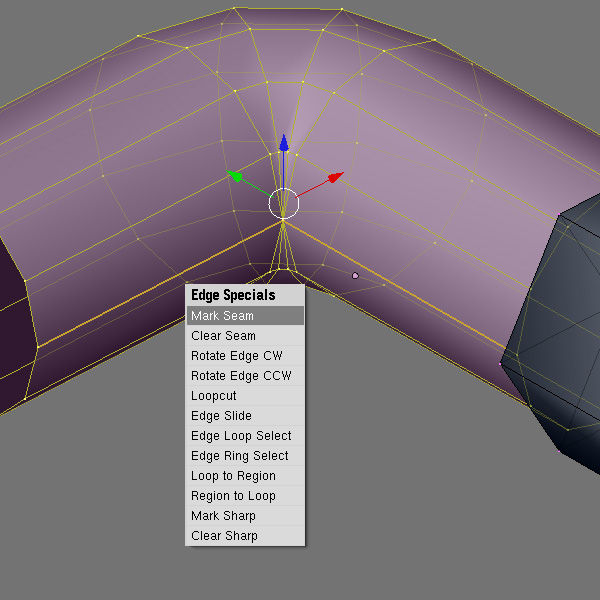
Then unwrapping it by moving the cursor over the UV map view and pressing E.
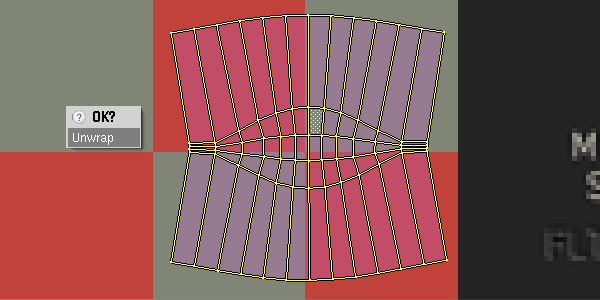
In short, unwrapping is not difficult, but, multiplied over many enclosures, buttons, toggles and screws, it can be very time consuming!
NOTE:
More frequent updates can be found by clicking the Twitter button on the left.
--
GMM-P (23/01/2011)
blog comments powered by Disqus
