Comet 4c - X-Plane 9
12/04/09 08:00
Ever since X-Plane 9 came out, I’ve debated whether to upgrade the Comet 4c. Make no mistake, I fully appreciate all the advantages, and I bought a copy of the new version straight away, but it remained on the shelf. The risk was that the project would be sunk for months as I learned how to get the best out of new features. It would be better, I thought, to finish the Comet in v8, then upgrade it immediately after release.
Over the last few weeks, the arguments in favour of v9 have become stronger and stronger. First, the conversion rate from v8 to v9 is very high; secondly, there has been an influx of new people, following the closure of Microsoft Flight Simulator, and their expectations will raise the bar; thirdly, releasing a new aircraft in v8 would be a disappointment to many, and reduce potential sales.
Finally, and, for enthusiasts, most importantly, I was struggling to find solutions to problems in v8 that I knew I could fix in v9. On March 22, after a steady campaign by friends and fellow developers, I took the plunge, and began transferring the project to X-Plane 9.
Immediate Benefits
As anyone who upgraded from v8 to v9 knows, the immediate benefits are dramatically increased resolution and generic instruments. Resolution helps in a number of ways (see below), but the most urgent thing for me was getting to fix frustrations with the v8 cockpit. For example:
The Smiths Director Horizon and Beam Compass now work the way they should do (see illustration). In v8, the best I could do was to make an existing artificial horizon and horizontal situation indicator look like the Smiths instruments, but it was only cosmetic. Their function was like any other stock AH/HSI. Worse, the click spots for adjustment knobs were out of place. This was easily fixed in v9.
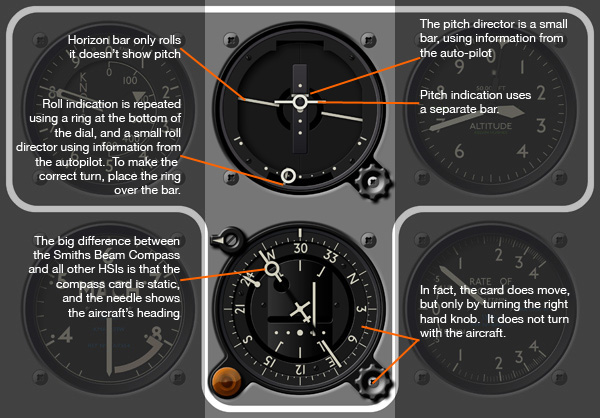
The SEP-2 auto-pilot works much more like the original, with the roll and pitch knobs using new sim/autopilot/override ... commands. Currently, I am going through the entire 2D cockpit snag-list, rectifying click-zones. For example, some switches that were toggles on the Comet were only available as rotary switches in X-Plane 8, and now they can be made to work correctly.
The next step is to create a new 3D cockpit texture, and improve both the cosmetic and function of working knobs and switches. Again, click-zones were a frustration in v8, and I want to improve them in v9.
Further Benefits
A four-fold increase in texture resolution could mean simply more pixels, greater enlargement, more detail. For me (and most developers) it means more stuff, especially in the cockpit. For example, the Comet will get a functional flight engineer’s station. I have started work modelling the panel: Panel J, which is the generator and electrical distribution panel, is shown below. Currently, I am planning how best to animate gauges and switches.
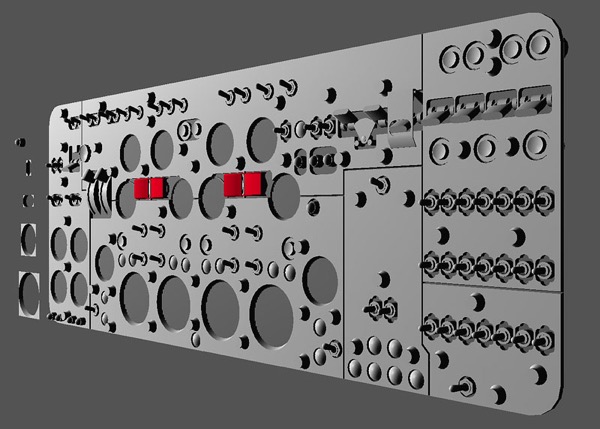
Regrettably, the change will cause a hiatus while I learn X-Plane 9, and especially because I am going to do so much extra work in the cockpit. However, it will be worth the wait ...
--
GMM-P (12/04/2009)
Over the last few weeks, the arguments in favour of v9 have become stronger and stronger. First, the conversion rate from v8 to v9 is very high; secondly, there has been an influx of new people, following the closure of Microsoft Flight Simulator, and their expectations will raise the bar; thirdly, releasing a new aircraft in v8 would be a disappointment to many, and reduce potential sales.
Finally, and, for enthusiasts, most importantly, I was struggling to find solutions to problems in v8 that I knew I could fix in v9. On March 22, after a steady campaign by friends and fellow developers, I took the plunge, and began transferring the project to X-Plane 9.
Immediate Benefits
As anyone who upgraded from v8 to v9 knows, the immediate benefits are dramatically increased resolution and generic instruments. Resolution helps in a number of ways (see below), but the most urgent thing for me was getting to fix frustrations with the v8 cockpit. For example:
The Smiths Director Horizon and Beam Compass now work the way they should do (see illustration). In v8, the best I could do was to make an existing artificial horizon and horizontal situation indicator look like the Smiths instruments, but it was only cosmetic. Their function was like any other stock AH/HSI. Worse, the click spots for adjustment knobs were out of place. This was easily fixed in v9.
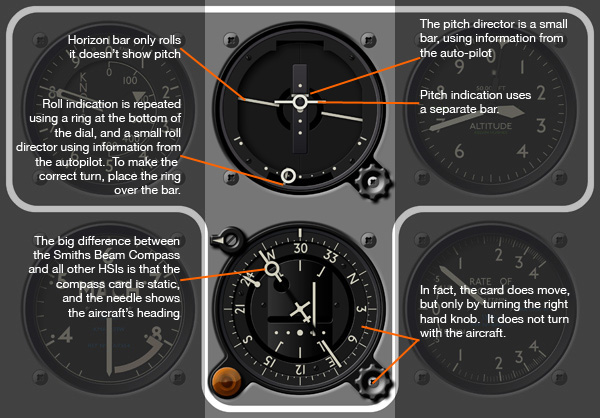
The SEP-2 auto-pilot works much more like the original, with the roll and pitch knobs using new sim/autopilot/override ... commands. Currently, I am going through the entire 2D cockpit snag-list, rectifying click-zones. For example, some switches that were toggles on the Comet were only available as rotary switches in X-Plane 8, and now they can be made to work correctly.
The next step is to create a new 3D cockpit texture, and improve both the cosmetic and function of working knobs and switches. Again, click-zones were a frustration in v8, and I want to improve them in v9.
Further Benefits
A four-fold increase in texture resolution could mean simply more pixels, greater enlargement, more detail. For me (and most developers) it means more stuff, especially in the cockpit. For example, the Comet will get a functional flight engineer’s station. I have started work modelling the panel: Panel J, which is the generator and electrical distribution panel, is shown below. Currently, I am planning how best to animate gauges and switches.
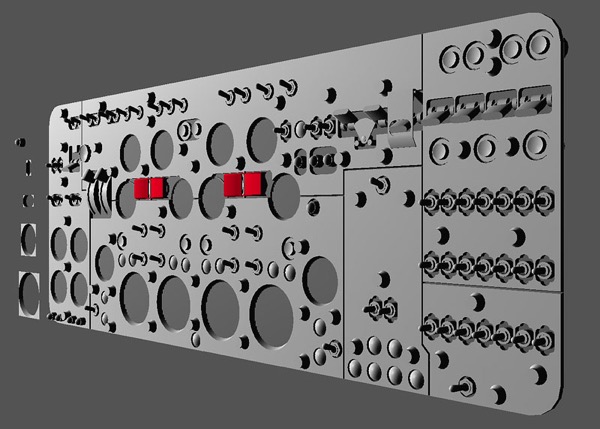
Regrettably, the change will cause a hiatus while I learn X-Plane 9, and especially because I am going to do so much extra work in the cockpit. However, it will be worth the wait ...
--
GMM-P (12/04/2009)
blog comments powered by Disqus
