Comet 4c - Metal Textures
17/10/11 09:00
I’ve been experimenting with baked reflections using Blender 2.5.
Blender does an extremely good job of rendering a 2D picture with mirror-finished materials. It can do so because there is a known point of view, ie the camera, from which to calculate reflections. Texture baking, or rendering to a UV map, is like wrapping the model in a snapshot of any given lighting situation. It’s not that Blender can’t bake reflections — It obeys the command perfectly — but because there is no camera, it renders all reflections perpendicular to each polygon, which looks horrible. However, even if you could instruct Blender to bake reflections from the point of view of a specific camera, the baked reflections would only look right if you looked at the model from precisely the same angle, like a broken clock that only reads the correct time twice a day. Because they are fixed, not dynamic, baked textures need to be generic, or sufficiently non-directional to work from most angles, and that’s the problem.
After fiddling around for some time, I found I could effectively prevent the model from reflecting parts of itself, and reflect only the sky. That got rid of one problem. Then I spent the best part of a day fiddling with graduated tints in Photoshop. The results look miles better than my first attempt at textures, and good in most situations except very tight (almost wing-over) turns or barrel rolls.
These are the new fuselage and nacelle textures, with far more subtle shut lines and rivets than previous versions:
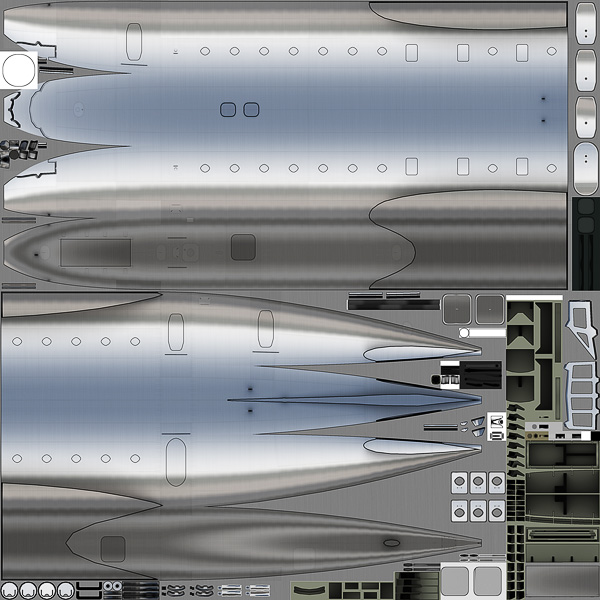
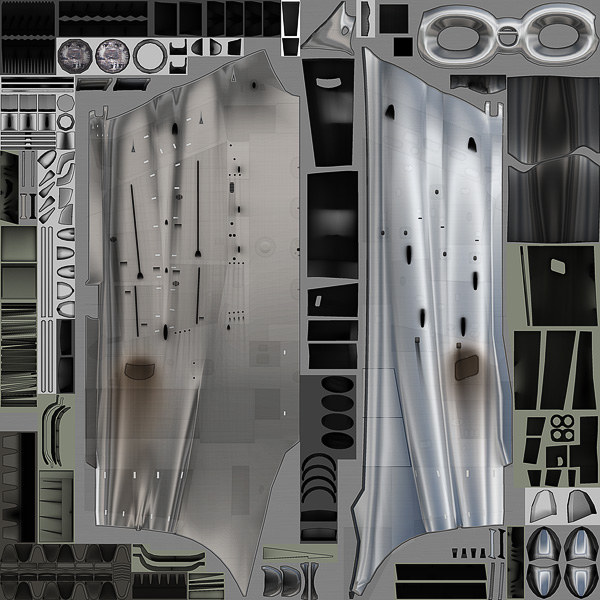
These are the first views of the new textures in AC3D:
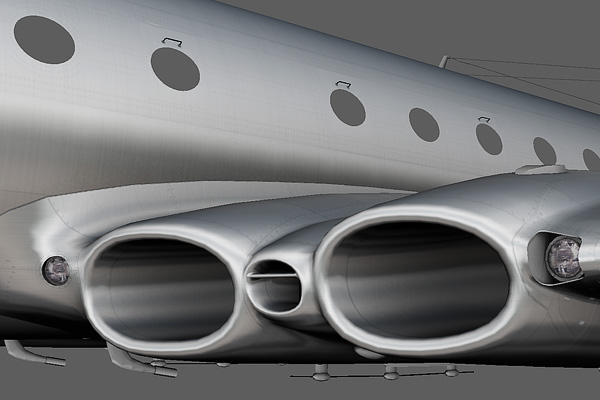
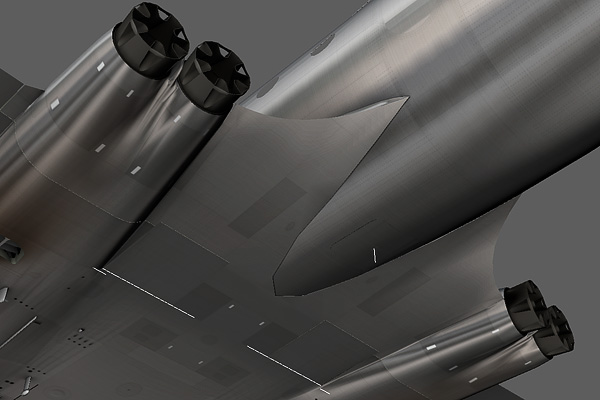
Next step: To complete the metal effects for the wings and tail empennage, and to re-apply airline liveries over this bare-metal base.
--
GMM-P (17/10/2011)
Blender does an extremely good job of rendering a 2D picture with mirror-finished materials. It can do so because there is a known point of view, ie the camera, from which to calculate reflections. Texture baking, or rendering to a UV map, is like wrapping the model in a snapshot of any given lighting situation. It’s not that Blender can’t bake reflections — It obeys the command perfectly — but because there is no camera, it renders all reflections perpendicular to each polygon, which looks horrible. However, even if you could instruct Blender to bake reflections from the point of view of a specific camera, the baked reflections would only look right if you looked at the model from precisely the same angle, like a broken clock that only reads the correct time twice a day. Because they are fixed, not dynamic, baked textures need to be generic, or sufficiently non-directional to work from most angles, and that’s the problem.
After fiddling around for some time, I found I could effectively prevent the model from reflecting parts of itself, and reflect only the sky. That got rid of one problem. Then I spent the best part of a day fiddling with graduated tints in Photoshop. The results look miles better than my first attempt at textures, and good in most situations except very tight (almost wing-over) turns or barrel rolls.
These are the new fuselage and nacelle textures, with far more subtle shut lines and rivets than previous versions:
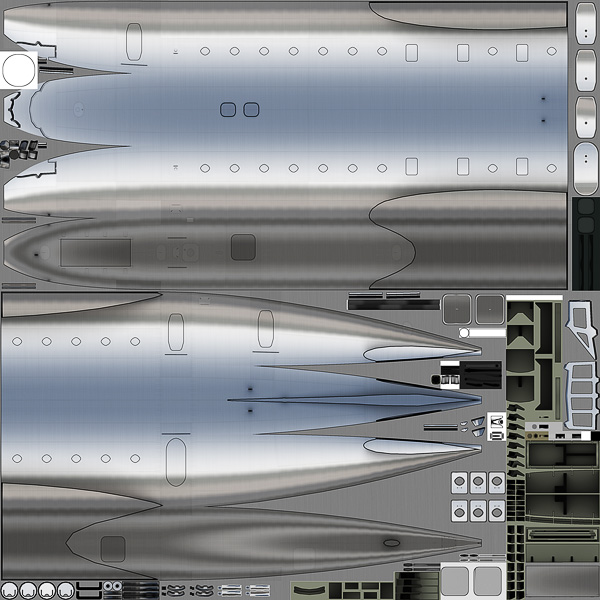
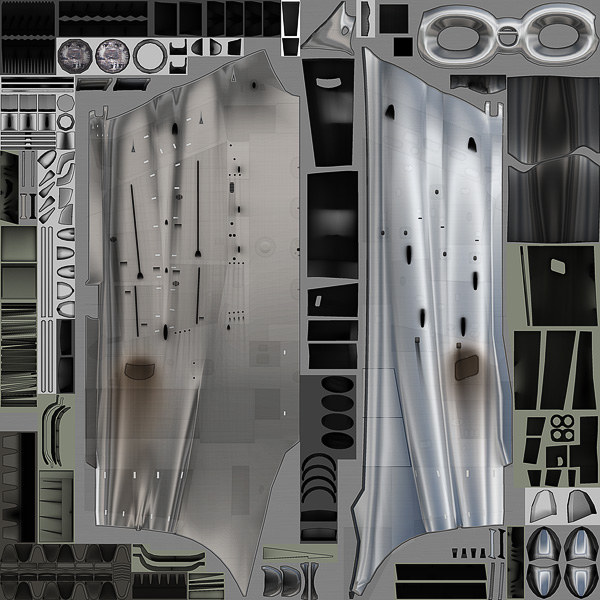
These are the first views of the new textures in AC3D:
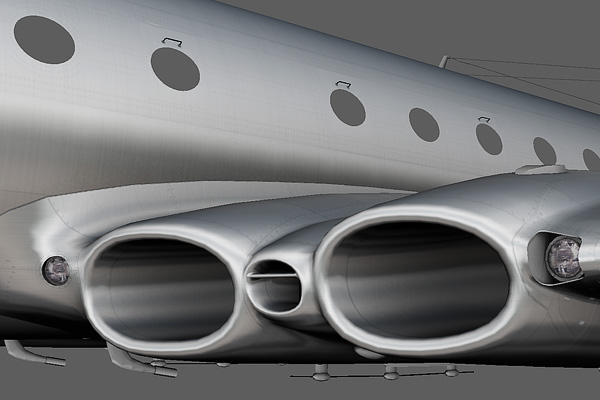
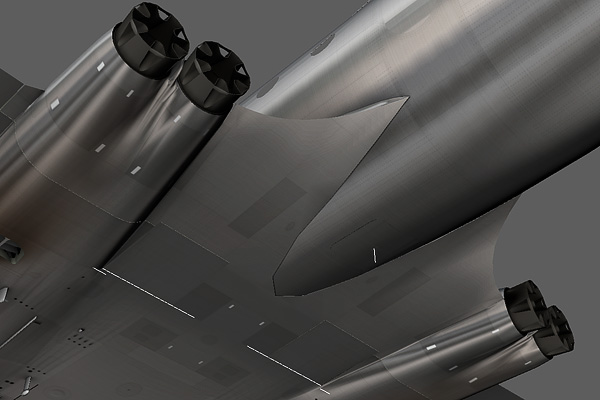
Next step: To complete the metal effects for the wings and tail empennage, and to re-apply airline liveries over this bare-metal base.
--
GMM-P (17/10/2011)
blog comments powered by Disqus
