Comet 4 Pedestal
03/06/08 09:05
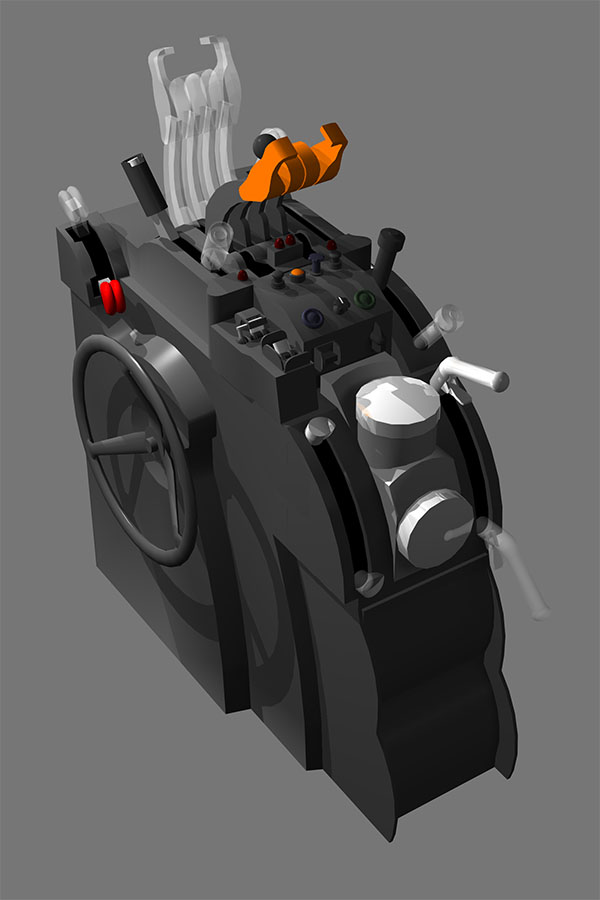
Pedestal
The central pedestal has been a big block of work. As I described in Comet 4 Cockpit – 19/02/2008, it's part of the hybrid 2D/3D work. At this stage it's job is to be "photographed" like a stage set for a 2D panel, but you can see that the next step would be adding textures and animation to become part of a full 3D cockpit.
My virtual camera is in fact the ray-tracing engine, POV-ray, by Persistence of Vision. Most AC3D users will be familiar with it. For me, it's not the ray-tracing properties that are important, but being able to have a pre-defined camera position, angle of view, and lighting that remain constant through a batch of renders. I use a Mac Pro, and POV-ray only works from the Unix command line, but the syntax is straight forward.
The illustration shows that I've only put enough detail in for my 2D "photograph". The bottom rear panels are for the high and low pressure fuel cocks, but since the standard 2D panel in 8.xx is squeezed for space, I can't show them, so I've not modelled them at this stage.
Ghosted controls show the range of movement.
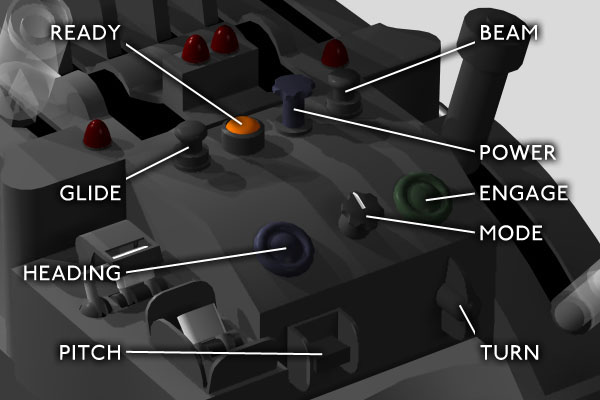
Smiths SEP-2 Auto Pilot
The auto-pilot control box is behind the throttles. This wasn't new to the Comet, in fact the SEP system had been used by BOAC in the Lockheed Constellation. The Comet's cockpit layout deliberately copied the Connie, so BOAC pilots needed less time to convert to the Comet. In the render, the location of controls is as it was in real life. Unlike modern auto-pilots, it had no ability to pre-set an altitude or speed, just altitude hold or speed hold. Clockwise from the top left:
Ready lamp
Lit while the system powered up. Off otherwise.
Beam*
Pull up to engage the radio navigation beam, exactly like "LOC" in X-Plane.
Glide*
Pull up to engage the glide slope, exactly like "G/S" in X-Plane.
Power
Pull up for on.
Engage
With power on, the auto-pilot only operates indicators on the director horizon and beam compass. Press engage to make it control the aircraft.
Mode
Although it didn't have a pre-set altitude or speed function, SEP-2 did have speed or altitude hold. This mode button changed between the two settings. After the engage button was pressed, one property would be fixed, and the other would be variable on the throttles.
Turn
The SEP-2 had the ability to make fixed-bank turns using this knob – useful for holding patterns. There seems to be no equivalent to this knob in X-Plane - but I haven't investigated how it might work in 9.xx.
Pitch
Similar to "Turn", but for pitch.
Heading
Press this to fly the aircraft on a heading set on the beam compass. This was the only pre-set property on the SEP-2.
* I see I've labelled these the wrong way round. Beam should be on the left, Glide on the right.
For X-Plane 8.xx, I've had to jiggle the knobs about. The other problem is space. Without reasonable spacing, the click-zones overlap, and I've had to leave out a row of switches between the top row and middle row. It's no loss – they wouldn't have worked in X-Plane anyway. The turn switch doesn't work, so that's become the power switch, which fits the "OFF/ON/AUTO" switch in X-Plane. The SEP-2 power knob becomes a second light, and both lights act as status lamps for Beam and Glide. Heading acts like "HDG" in X-Plane, Engage like "ALT", Mode like "IAS", Pitch sets rate of climb. These seem reasonable approximations while keeping it cosmetically very similar. I'll improve functional accuracy for 9.xx.
Other levers and knobs on the pedestal are:
Landing gear
Red-topped lever.
Parking brake
Left of throttles.
Throttles
In most Comets, these were black. However, the ex-Mexicana Comet 4C C/N 6424 in Seattle has orange-topped throttle levers, which I prefer! Only the outer two had reverse thrust, by moving them to idle, lifting the levers vertically upwards by their hooked handles, then pulling them to the rear.
Reverse intent
Right of throttles. This had to be moved to unlock the reverse function on the throttles.
Air brake
Right of auto-pilot control box.
Flaps
Large cranked handle with trigger release.
Trim
Rudder and aileron trim are like large jam-jar lids.
Flap indicator
A large arrow left of the trim wheels.
Elevator gear
The Comet needed large, powerful control surfaces for low-speed manoeuvring. The controls were via fully-powered hydraulics, like a Citroën, and there was a very real danger of pilots over-stressing the aircraft at speed without realising. De Havilland protected the aircraft by having a two-speed gearbox for the elevators. Coarse for take-off and landing, fine for high-speed cruise. The control switches (with intent switch and lots of safety guards) are to the left of the auto-pilot.
Elevator trim
A huge steering-wheel like affair trimmed the elevators.
Post Script
Needless to say, the elevator gear change, and in fact the entire powered hydraulics, were the first things de Havilland thought might have failed when the Comet 1 crashed. There were so many innovations, any of which might have proved unreliable, so de Havilland provided double or even triple redundancy. These systems were massively over-engineered compared with modern aircraft.
--
GMM-P (03/06/2008)
blog comments powered by Disqus
